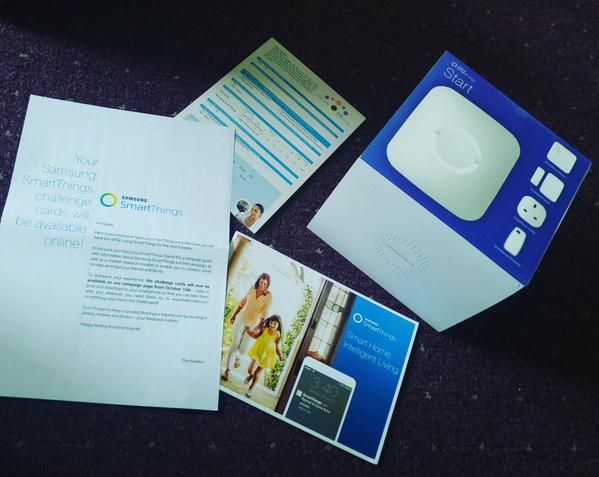The Samsung SmartThings SmartMotion!
I reviewed the Samsung SmartThings Starter pack and won it last year. I still use the SmartPlug’s to control the Pump & Light on our fish tank (Can you Phone the Fish?)which is an absolute life saver especially if we aren’t home & forgot to turn on their pump!
I also use the Multi-purpose sensor to send me a notification on my phone if something comes through the letterbox.
The SmartMotion Sensor however I hadn’t really managed to come  up with a good use for yet.
up with a good use for yet.
Izzy has recently started getting out of bed and coming in to the living room at night. She plays a bit of a game with it making sure to cover the monitor with a blanket or teddy so we can’t hear her sneaking out of bed.
She rarely wants something, she just wants to know what we are up to and with Eva making sure to keep her awake after we have put Izzy back to bed, we become yo-yo’s trying to get her to stay in bed. If we manage to catch her at her door she will generally go back to bed and go to sleep. If she gets any further though she thinks she’s winning and keeps trying.
Secret weapon: SmartMotion
Now it’s set up in the girls room so when they pass their chest of drawers (the range is pretty good too!) I get a notification on my phone. So as Izzy gets out of bed we can race her to their door and get her back into bed quickly and stop her little game. We’ve been using it for the last week now and she has learnt rather quickly WE KNOW and she cant (yet) find away to open that bedroom door without setting off the sensor Muahahah!
Now she will actually call through the monitor ‘poo bum!’ or ‘Melp pweeeeaaaaase’ when she wants something and doesn’t get up and down just because she can.
Thi s could also be useful for potty training too as I will be woken up if she leaves her room to head for the toilet/potty. Samsung SmartThing’s Motion Sensor finally has a purpose. It also let’s me know the room temperature which means as the colder months draw in closer we can make sure there room is kept at a good temperature too!
s could also be useful for potty training too as I will be woken up if she leaves her room to head for the toilet/potty. Samsung SmartThing’s Motion Sensor finally has a purpose. It also let’s me know the room temperature which means as the colder months draw in closer we can make sure there room is kept at a good temperature too!
How do you outsmart your kids when they are playing around at bedtime? Do you have a sensor? A video baby monitor? Do you have a SmartHub at home? Which one? Let me know